Gst-nvdsosd#
This plugin draws bounding boxes, text, arrows, lines, circles and region of interest (RoI) polygons. (Polygons are presented as a set of lines.) The plugin accepts an RGBA buffer with attached metadata from the upstream component when CPU process mode. It can accepts RGBA/NV12 PL/NV12 BL buffer when GPU process mode. It draws bounding boxes, which may be shaded depending on the configuration (e.g. width, color, and opacity) of a given bounding box. It also draws text and RoI polygons at specified locations in the frame. Text and polygon parameters are configurable through metadata.
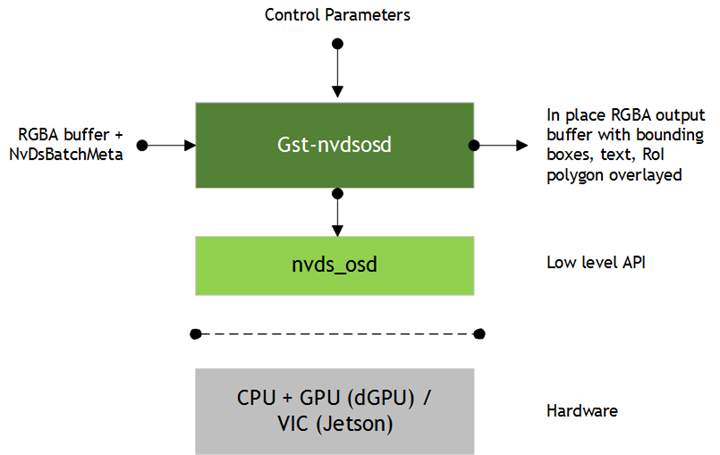
Inputs and Outputs#
Inputs
RGBA buffer for CPU process mode. RGBA/NV12 PL/NV12 BL buffer for GPU process mode.
NvDsBatchMeta (holds NvDsFrameMeta consisting of bounding boxes, text parameters, and lines parameters)
NvDsLineMeta (RoI polygon)
Control parameters
gpu-id (dGPU only)
display-clock
display-text
clock-font
clock-font-size
x-clock-offset
y-clock-offset
clock-color
process-mode
display-bbox
display-mask
blur-bbox
blur-on-gie-class-ids
Output
RGBA/NV12 PL/NV12 BL buffer modified in place to overlay bounding boxes, texts, and polygons represented in the metadata
Features#
The following table summarizes the features of the plugin.
Gst-nvsosd features# Feature
Description
Release
Supports blurring detected objects
The object can be blurred according to the parameters configured.
DS 8.0
Supports drawring arrows, lines, circles, text in GPU mode
Fill metadata as described in below rows to draw different shapes. (Alpha)
DS 6.2
Supports drawing arrows
Arrows can be drawn by specifying values in NvOSD_ArrowParams in metadata.
DS 5.0
Supports drawing circles
Circles can be drawn by specifying values in NvOSD_CircleParams in metadata.
DS 5.0
Support for blending bounding boxes
Blending boxes can be drawn by specifying bg_color values in NvOSD_RectParams in metadata.
DS 4.0
Supports drawing polygon lines
Lines can be drawn by specifying values in NvOSD_LineParams in metadata.
DS 3.0
Supports drawing text using Pango and Cairo libraries
Text can be drawn by specifying values in NvOSD_TextParams in metadata.
DS 2.0
CPU mode and GPU support for drawing bounding boxes. Setting opacity for bounding box borders is not supported in gpu mode.
Bounding boxes can be drawn by specifying values in NvOSD_RectParams in metadata.
DS 2.0
Gst Properties#
The following table describes the Gst properties of the Gst-nvdsosd plugin.
Gst-nvsosd gst properties# Property
Meaning
Type and Range
Example Notes
gpu-id
Device ID of the GPU to be used for operation (dGPU only)
Integer, 0 to 4,294,967,295
gpu-id=0
display-clock
Indicates whether to display system clock
Boolean
display-clock=0
display-text
Indicates whether to display text
Boolean
display-text=0
clock-font
Name of Pango font to use for the clock for CPU process mode, name of TrueType font to use for the clock and other text for GPU process mode
String
clock-font=Arial
clock-font-size
Font size to use for the clock
Integer, 0-60
clock-font-size=2
x-clock-offset
X offset of the clock
Integer, 0 to 4,294,967,295
x-clock-offset=100
y-clock-offset
Y offset of the clock
Integer, 0 to 4,294,967,295
y-clock-offset=50
clock-color
Color of the clock to be set while display, in the order 0xRGBA
Integer, 0 to 4,294,967,295
clock-color=0xff0000ff (Clock is red with alpha=1)
process-mode
Indicates the mode used to draw the objects
Default mode: GPU mode
0: CPU mode
1: GPU mode
Integer, 0 to 1
process-mode=0
display-bbox
Control bounding box drawing
Boolean
display-bbox=1
display-mask
Controls instance mask drawing
Boolean
display-mask=1
blur-bbox
Control object blurring(GPU mode only)
Boolean
blur-bbox=1
blur-on-gie-class-ids
Select the object to blur(GPU mode only and the blur-bbox must be 1)
Semicolons and commas delimited values
blur-on-gie-class-ids=0,1;1,0;2,1 format:<gie_id,class_id;gie_id,class_id…>