Gst-nvmultiurisrcbin#
Note
The DeepStream 6.2 onwards support nvmultiurisrcbin with REST API support for dynamic sensor add/remove capability.
This bin integrates three major DeepStream components viz. nvds_rest_server, nvurisrcbin, and nvstreammux (Gst-nvstreammux) into a single GstBin. For more details on nvurisrcbin, please run gst-inspect-1.0 nvurisrcbin on a machine/docker container with DeepStream installed.
The bin allows users to create simple gstreamer pipelines for AI multimedia analytics. Users can add or remove sensors over REST API calls made to a HTTP endpoint. A sensor is defined as a streaming entity with a valid unique Sensor ID, and URI.
The below High Level Overview diagram and table illustrate how nvmultiurisrcbin integrates nvds_rest_server, nvurisrcbin, and nvstreammux.
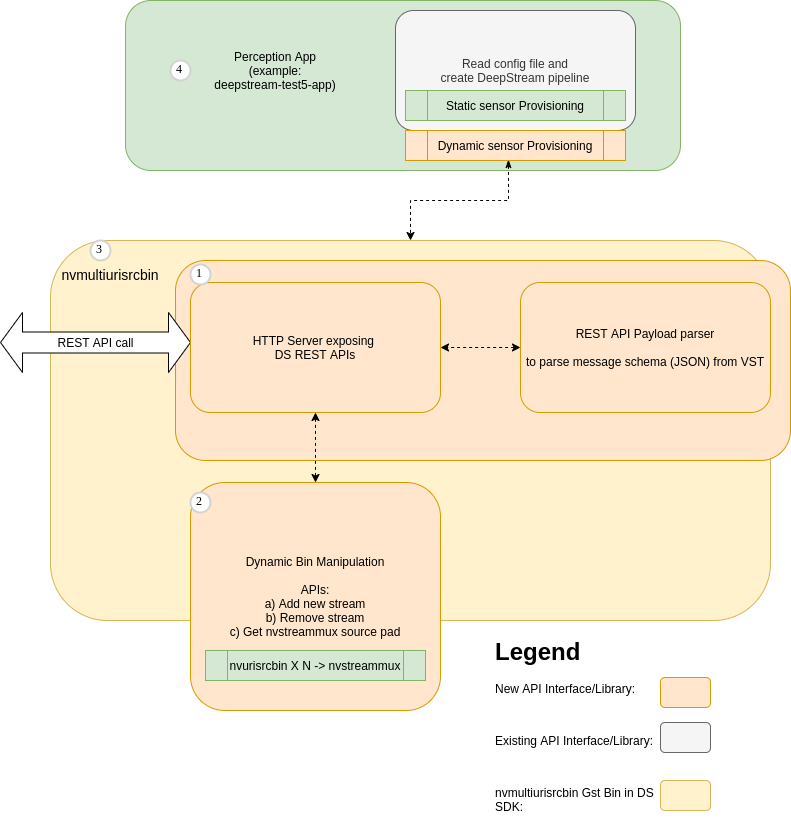
Component Name |
Source path in DeepStreamSDK Package for more info |
|---|---|
|
/opt/nvidia/deepstream/deepstream/sources/libs/nvds_rest_server/ |
|
/opt/nvidia/deepstream/deepstream/sources/libs/gstnvdscustomhelper/ |
|
/opt/nvidia/deepstream/deepstream/sources/gst-plugins/gst-nvmultiurisrcbin/ |
|
/opt/nvidia/deepstream/deepstream/sources/apps/sample_apps/deepstream-test5/ |
|
/opt/nvidia/deepstream/deepstream/sources/gst-plugins/gst-nvurisrcbin/ |
|
Source not available. For more info please run gst-inspect-1.0 nvstreammux |
1. Introduction#
This GstBin is a GStreamer source bin. The bin exposes only one source pad that provide batched buffers from an nvstreammux instance.
Users can add/remove streams to the bin for batching over the REST APIs defined in the Section REST API Payload definitions.
Users can also provide a static list of streams and their sensor IDs to start the pipeline with. This can be done using the Gst properties uri-list and sensor-id-list described below.
The nvmultiurisrcbin component output batched buffers from an nvstreammux instance.
2. Features#
The following table summarizes the features of the bin.
Feature |
Description |
Release |
|---|---|---|
nvmultiurisrcbin integrating REST API Server, nvurisrcbin, and nvstreammux |
Introducing nvmultiurisrcbin |
DS 6.2 |
REST API to add and remove sensors runtime |
Dynamically add/remove sensors |
DS 6.2 |
Stream specific |
Stream addition and removal |
DS 6.2 |
nvdspreprocess |
Update ROI for preprocess |
DS 6.4 |
nvv4l2decoder |
“drop-frame-interval” and “skip-frame” property update |
DS 6.4 |
nvdsinfer |
“interval” property update |
DS 6.4 |
nvdsinferserver |
“interval” property update |
DS 6.4 |
nvv4l2encoder |
“force-idr”, “force-intra”, “iframeinterval” and “bitrate” property update |
DS 6.4 |
nvstreammux |
“batched-push-timeout” property update |
DS 6.4 |
nvvideoconvert |
“src-crop”, “dest-crop”, “flip-method” and “interpolation-method” property update |
DS 6.4 |
nvdsosd |
“process-mode” property update |
DS 6.4 |
Application specific |
Application quit |
DS 6.4 |
GET requests |
Get the stream-info |
DS 7.0 |
GET requests |
Get the DeepStream readiness info |
DS 8.0 |
nvdsanalytics |
“config-file” Reload config file |
DS 8.0 |
nvdstracker |
“config-file” Update configurable parameters of tracker using config file |
DS 8.0 |
3. How to use nvmultiurisrcbin in a pipeline#
Below pipeline is a sample gstreamer pipeline which is configured to accept upto 10 input sources and the pipline starts up with two sources:
gst-launch-1.0 nvmultiurisrcbin \
port=9000 ip-address=localhost \
batched-push-timeout=33333 max-batch-size=10 \
drop-pipeline-eos=1 live-source=1 \
uri-list=file:///opt/nvidia/deepstream/deepstream/samples/streams/sample_1080p_h264.mp4,file:///opt/nvidia/deepstream/deepstream/samples/streams/sample_1080p_h264.mp4 width=1920 height=1080 \
! nvmultistreamtiler ! nveglglessink
Below diagram illustrates a similar pipeline (with different plugins like nvinfer, nvmsgconv, and nvmsgbroker downstream).
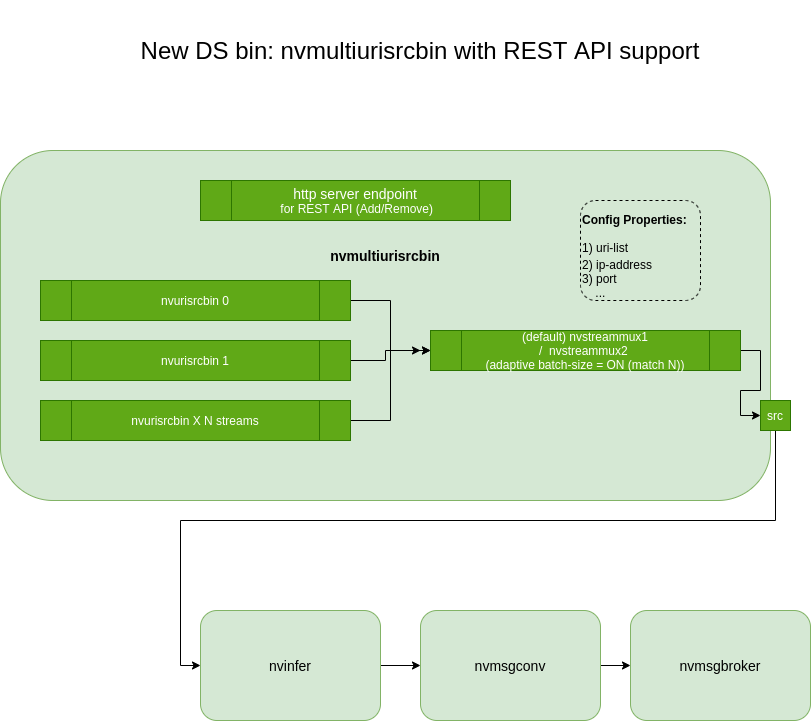
REST API payload definitions and sample curl commands for reference#
Note:
Currently only few fields from the JSON schema described below are used/mandatory. The remaining fields are optional and ignored.
List of mandatory (and used) fields are:
value/camera_id
value/camera_url
value/change
ADD a new stream to a DeepStream pipeline#
Note
DS-7.1 onwards supports REST API version /api/v1. Refer below schema details.
Payload definition and the sample curl command:
1.curl -XPOST 'http://localhost:9000/api/v1/stream/add' -d '{ "key": "sensor", "value": { "camera_id": "uniqueSensorID1", "camera_name": "front_door", "camera_url": "file:///opt/nvidia/deepstream/deepstream/samples/streams/sample_1080p_h264.mp4", "change": "camera_add", "metadata": { "resolution": "1920 x1080", "codec": "h264", "framerate": 30 } }, "headers": { "source": "vst", "created_at": "2021-06-01T14:34:13.417Z" } }' 2.curl -XPOST 'http://localhost:9000/api/v1/stream/add' -d '{ "key": "sensor", "event": { "camera_id": "uniqueSensorID1", "camera_name": "front_door", "camera_url": "rtsp://xyz.mp4", "change": "camera_streaming", "metadata": { "resolution": "1920 x1080", "codec": "h264", "framerate": 30 } }, "headers": { "source": "vst", "created_at": "2021-06-01T14:34:13.417Z" } }'
REMOVE a new stream to a DeepStream pipeline#
Payload definition and the sample curl command:
curl -XPOST 'http://localhost:9000/api/v1/stream/remove' -d '{
"key": "sensor",
"value": {
"camera_id": "uniqueSensorID1",
"camera_name": "front_door",
"camera_url": "file:///opt/nvidia/deepstream/deepstream/samples/streams/sample_1080p_h264.mp4",
"change": "camera_remove",
"metadata": {
"resolution": "1920 x1080",
"codec": "h264",
"framerate": 30
}
},
"headers": {
"source": "vst",
"created_at": "2021-06-01T14:34:13.417Z"
}
}'
4. Gst Properties#
Gst Properties directly configuring nvmultiurisrcbin#
Property |
Meaning |
Type and Range |
Example Notes |
|---|---|---|---|
uri-list |
comma separated URI list of sources; URI of the file or rtsp source |
string |
uri-list=file:///opt/file.mp4,file:///opt/file.mp4 |
sensor-id-list |
comma separated list of unique source sensor IDs; this vector is one to one mapped with the uri-list |
string |
sensor-id-list=uniqueSensorID1,uniqueSensorID2 |
sensor-name-list |
OPTIONAL comma separated list of source sensor names; this vector is one to one mapped with the uri-list |
string |
sensor-name-list=SensorName1,SensorName2 |
mode |
Video-only or Audio-only modes available |
0: for video-only 1: for audio-only |
mode=0 (default) |
ip-address |
Set REST API HTTP IP Address |
string |
ip-address=localhost (default) |
port |
Set REST API HTTP Port number; Note: User may pass 0 to disable REST API Server |
string |
port=9000 (default) |
max-batch-size |
Set the maximum batch size to be used for nvstreammux; Maximum number of sources to be supported with this instance of nvmultiurisrcbin |
Integer, 1 to 4,294,967,295 |
max-batch-size=30 (default) |
Gst Properties to configure each instance of nvurisrcbin created inside this bin#
Property |
Meaning |
Type and Range |
Example Notes |
|---|---|---|---|
num-extra-surfaces |
Set extra decoder surfaces; Number of surfaces in addition to minimum decode surfaces given by the decoder |
Integer, 1 to 4,294,967,295 |
num-extra-surfaces=1 (default) |
gpu-id |
Set GPU Device ID used by nvurisrcbin components like decoder (nvv4l2decoder) and nvvideoconvert |
Integer, 1 to 4,294,967,295 |
gpu-id=0 (default) |
cudadec-memtype |
Memory type for cuda decoder buffers, Memory type for CUDA decoder buffers. Represented internally by enum CudaDecMemType. 0 (memtype_device): Device 1 (memtype_pinned): Host Pinned 2 (memtype_unified): Unified |
Integer, 0, 1, or 2 |
cudadec-memtype=0 (default) |
drop-frame-interval |
Interval to drop the frames, e.g. a value of 5 means the decoder outputs every fifth frame, and others are dropped. |
Integer, 1 to 30 |
Default: 0, dGPU / Jetson |
dec-skip-frames |
Type of frames to skip during decoding. Represented internally by enum SkipFrame. 0 (decode_all): decode all frames 1 (decode_non_ref): skips non-ref frames (Applicable only on Jetson platform) 2 (decode_key): decode key frames |
Integer, 0, 1, or 2 |
skip-frames=0 Default: 0 ,dGPU / Jetson |
select-rtp-protocol |
Transport Protocol to use for RTP |
Enum RtpProtocol Default: 0, rtp-multi (0): rtp-multi - UDP + UDP Multicast + TCP (4): rtp-tcp - TCP Only |
select-rtp-protocol=0 (default) |
file-loop |
Loop file sources after EOS. Src type must be source-type-uri and uri starting with ‘file:/’ |
boolean |
file-loop=false (default) |
rtsp-reconnect-interval |
Timeout in seconds to wait since last data was received from an RTSP source before forcing a reconnection. 0=disable timeout |
Integer, 1 to 4,294,967,295 |
rtsp-reconnect-interval=10 |
rtsp-reconnect-attempts |
Maximum number of times a reconnection is attempted. Setting it to -1 means reconnection will be attempted infinitely. Valid when type of source is 4 and rtsp-reconnect-interval-sec is a non-zero positive value. |
Integer, >=-1 |
rtsp-reconnect-attempts=4 |
latency |
Jitterbuffer size in milliseconds; applicable only for RTSP streams. |
Integer, 1 to 4,294,967,295 |
latency=100 (default) |
udp-buffer-size |
UDP Buffer Size in bytes; applicable only for RTSP streams. |
Integer, 1 to 4,294,967,295 |
udp-buffer-size=524288 (default) |
smart-record |
Enable Smart Record and choose the type of events to respond to. Sources must be of type source-type-rtsp |
(0):smart-rec-disable - Disable Smart Record (1):smart-rec-cloud - Trigger Smart Record through cloud messages only (2):smart-rec-multi - Trigger Smart Record through cloud and local events |
smart-record=0 (default) |
smart-rec-dir-path |
Path of directory to save the recorded file. |
string |
Absolute or relative path |
smart-rec-file-prefix |
By default, Smart_Record is the prefix. For unique file names every source must be provided with a unique prefix |
string |
Absolute or relative path |
smart-rec-video-cache |
Size of video cache in seconds. DEPRECATED: Use ‘smart-rec-cache’ instead |
Integer, 1 to 4,294,967,295 |
smart-rec-video-cache=0 (default) |
smart-rec-cache |
Size of cache in seconds, applies to both audio and video cache |
Integer, 1 to 4,294,967,295 |
smart-rec-cache=0 (default) |
smart-rec-container |
Container format of recorded video. MP4 and MKV containers are supported. Sources must be of type source-type-rtsp |
(0): smart-rec-mp4 - MP4 container (1): smart-rec-mkv - MKV container |
smart-rec-container=0 (default) |
smart-rec-mode |
Smart record mode |
(0):smart-rec-mode-av - Record audio and video if available (1):smart-rec-mode-video - Record video only if available (2):smart-rec-mode-audio - Record audio only if available |
smart-rec-mode=0 (default) |
smart-rec-default-duration |
In case a Stop event is not generated. This parameter will ensure the recording is stopped after a predefined default duration. |
Integer, 1 to 4,294,967,295 |
smart-rec-default-duration=20 (default) |
disable-passthrough |
To disable the passhthrough mode of nvvideoconvert used inside the nvurisrcbin |
boolean |
disable-passhtorugh=false(default) |
drop-pipeline-eos |
Boolean property so that EOS is not propagated downstream when all source pads are at EOS. |
boolean |
drop-pipeline-eos=false(default) |
async-handling |
Boolean property so that will handle Asynchronous state changes |
boolean |
async-handling=true(default) |
disable-audio |
Disable audio path mode at init time |
boolean |
disable-audio=true(default) |
ipc-buffer-timestamp-copy |
Copy buffer timestamp for nvunixfdsrc plugin |
boolean |
ipc-buffer-timestamp-copy=false(default) |
ipc-connection-attempts |
Max number of attempts for connection (-1 = unlimited) |
Integer. Range: -1 - 2147483647 Default: -1 |
ipc-connection-attempts=-1(default) |
ipc-connection-interval |
connection interval between connection attempts in micro seconds |
Unsigned Integer64. Range: 0 - 18446744073709551615 |
ipc-connection-interval=1000000(default) |
ipc-socket-path |
The path to the control socket used to control the shared memory transport. This may be modified during the NULL->READY transition |
String |
ipc-socket-path=null(default) |
low-latency-mode |
Set low latency mode for bitstreams having I and IPPP frames on decoder |
boolean |
low-latency-mode=false(default) |
message-forward |
Forwards all children messages |
boolean |
message-forward=false(default) |
Gst Properties to configure the instance of nvstreammux created inside this bin#
All properties except “batch-size” can be configured using the same property names as defined for nvstreammux here.
5. Important Notes#
nvmultiurisrcbin config recommendations and notes on expected behavior#
SL |
Expected Behavior and Recommendation |
|---|---|
1 |
nvstreammux, live-source property. live-source=1 live-source need to be turned ON to allow batching of available buffers when number of sources is < max-batch-size configuration. |
2 |
REST API stream/add or stream/remove payload value of the change key must contain substring add or remove respectively. Expected Behavior: If ‘add’ is in the change field value, the sensorId and uri will be used to create a new stream. If ‘remove’ is in the change field value, the sensorId and uri will be used to find and remove the matching running stream. |
3 |
Boolean property to inform muxer to skip sending EOS downstream is recommended to be set to 1. When using nvmultiurisrcbin drop-pipeline-eos=1 is preferred default to allow pipeline to stay alive for new sensor add requests after the last added sensor EOS. drop-pipeline-eos=1 |
4 |
nvstreammux, max-batch-size property. The value set signgifies the maximum number of streams that can be added at a given instance. Once the streams are removed or EOS is reached, the pad id would be reused |
6. Limitations#
SL |
Limitations |
|---|---|
1 |
Usage of new nvstreammux for video and audio usecases are not supported at this time and might not work. |